Appearance
分离第三方库
分离第三方库的目的是减小公共文件的大小,提高加载速度。
这里自己可以选择引入CDN库;也可以把相关的第三方代码下载保存到
/web/public/目录下做项目内部引入。
下面用
vue、vue-router、pinia、element-plus、qs、axios举例。
一、安装 rollup-plugin-external-globals
pnpm add rollup-plugin-external-globals -D
1
在 /web/vite.config.ts 中配置:
/* eslint-disable node/no-unpublished-import */
import { resolve } from 'path';
import { defineConfig, Plugin, UserConfigExport } from 'vite';
import vue from '@vitejs/plugin-vue';
import externalGlobals from 'rollup-plugin-external-globals';
import analyzer from 'rollup-plugin-analyzer';
// 是否是客户端构建
const isClientBuild = process.env.npm_lifecycle_event === 'build:web:client';
// https://vitejs.dev/config/
export default defineConfig((/* { mode, command } */) => {
/* 插件 S */
const plugins: (Plugin | Plugin[])[] = [
vue(),
analyzer({ summaryOnly: true }),
];
/* 公共配置 S */
const config: UserConfigExport = {
root: 'web',
resolve: {
alias: {
'~': resolve(__dirname, '../'),
'@': resolve(__dirname, './'),
},
},
plugins,
};
/* 不同端配置 S */
if (true === isClientBuild) {
// 一、客户端构建
config.build = {
rollupOptions: {
// 告诉打包工具 在external配置的 都是外部依赖项 不需要打包
external: [
'vue',
'vue-router',
'vue-demi', // VueDemi这个是pinia用来判断是vue2还是vue3所需要的
'pinia',
'element-plus',
'qs',
'axios',
],
plugins: [
// 避免打包和生产模式运行出错 在这里声明公共模块
externalGlobals({
// "在项目中引入的变量名称" :"CDN包导出的名称,一般在CDN包中都是可见的"
vue: 'Vue',
'vue-router': 'VueRouter',
'vue-demi': 'VueDemi',
pinia: 'Pinia',
'element-plus': 'ElementPlus',
qs: 'Qs',
axios: 'axios',
}),
],
},
};
} else {
// 二、否则服务端构建
}
return config;
});
1
2
3
4
5
6
7
8
9
10
11
12
13
14
15
16
17
18
19
20
21
22
23
24
25
26
27
28
29
30
31
32
33
34
35
36
37
38
39
40
41
42
43
44
45
46
47
48
49
50
51
52
53
54
55
56
57
58
59
60
61
62
63
64
65
66
67
68
2
3
4
5
6
7
8
9
10
11
12
13
14
15
16
17
18
19
20
21
22
23
24
25
26
27
28
29
30
31
32
33
34
35
36
37
38
39
40
41
42
43
44
45
46
47
48
49
50
51
52
53
54
55
56
57
58
59
60
61
62
63
64
65
66
67
68
二、 修改 index.html
在 /web/index.html 中引入:
<!DOCTYPE html>
<html lang="en" class="theme-bg-0">
<head>
<meta charset="UTF-8">
<meta name="viewport" content="width=device-width, initial-scale=1.0, minimum-scale=1.0, maximum-scale=1.0, user-scalable=0" >
<title><!--app-title--></title>
<meta name="keywords" content="!--app-keywords--">
<meta name="description" content="!--app-description--">
<link rel="icon" href="/favicon.ico" />
<!-- Import style -->
<link rel="stylesheet" href="/js/element-plus/2.4.3/index.min.css">
<!-- Import JS -->
<script src="/js/vue/3.3.8/vue.global.min.js"></script>
<script src="/js/vue-router/4.2.5/vue-router.global.min.js"></script>
<script src="/js/vue-demi/0.14.6/lib/index.iife.min.js"></script>
<script src="/js/pinia/2.1.7/pinia.iife.min.js"></script>
<script src="/js/element-plus/2.4.3/index.full.min.js"></script>
<script src="/js/qs/6.11.2/qs.min.js"></script>
<script src="/js/axios/1.6.2/axios.min.js"></script>
<!--preload-links-->
</head>
<body>
<div id="app"><!--app-html--></div>
<script type="module" src="/entry-client.ts"></script>
<script>
window.__INITIAL_DATA__ = "<!--app--vue-state-->";
</script>
</body>
</html>
1
2
3
4
5
6
7
8
9
10
11
12
13
14
15
16
17
18
19
20
21
22
23
24
25
26
27
28
29
30
31
32
33
34
35
2
3
4
5
6
7
8
9
10
11
12
13
14
15
16
17
18
19
20
21
22
23
24
25
26
27
28
29
30
31
32
33
34
35
三、隐藏代码
/web/assets/css/element-variables.scss 中代码全部隐藏。
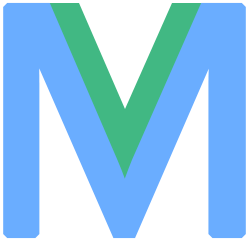 Midway-Vue3-SSR
Midway-Vue3-SSR