Appearance
路由
路由是组织起一个应用的关键骨架。
本项目路由分两部分:Vue前端路由 和 Midway后端路由。
触发机制
区分为以下两种情况
1、 当用户新打开页面或刷新页面:
Midway后端获取浏览器请求地址,对应到后端路由->经过viteServerRender处理->Vue前端路由接管,加载对应页面
2、当页面加载完成点击对应路由链接:
Vue前端路由直接接管,加载对应页面
Vue路由配置参数
TIP
本项目在原有的 vue-router 参数基础上扩展了如下参数:
import 'vue-router';
// 扩展 vue-router
declare module 'vue-router' {
// 扩展meta字段
interface RouteMeta {
title?: string; // 标题
keywords?: string; // 关键字
description?: string; // 说明
navActive?: string; // 选中的导航
}
}
1
2
3
4
5
6
7
8
9
10
11
12
2
3
4
5
6
7
8
9
10
11
12
示例:
import { RouteRecordRaw } from 'vue-router';
const DefaultLayoutRoutes: Array<RouteRecordRaw> = [
{
path: '/detail',
name: 'detail',
meta: {
title: '详情',
keywords: '详情k',
description: '详情d',
navActive: 'about',
},
component: () =>
import(/* webpackChunkName: "detail" */ '@/views/Detail/index.vue'),
}
];
export default DefaultLayoutRoutes;
1
2
3
4
5
6
7
8
9
10
11
12
13
14
15
16
17
2
3
4
5
6
7
8
9
10
11
12
13
14
15
16
17
Seo 说明
title: seo标题,html的title标签内容
keywords: seo关键字,html的meta标签name="keywords"的内容
description: seo说明,html的meta标签name="description"的内容
高级用法请查看 seo 方法。
INFO
navActive:用于设置选中的导航栏,需要在.vue模板中配合代码判断;此参数存在的原因,一般是因为详情页需要选中对应的导航,或其他特殊情况。
<template>
<nav>
<router-link to="/" :class="{'active': meta.navActive === 'home'}">Home</router-link> |
<router-link to="/about" :class="{'active': meta.navActive === 'about'}">About</router-link> |
<router-link :to="{path:'/localapi', query: {'uid':10}}" :class="{'active': meta.navActive === 'localapi'}">LocalApi</router-link>
</nav>
<router-view></router-view>
</template>
1
2
3
4
5
6
7
8
2
3
4
5
6
7
8
Vue路由
本项目设计了一个vue路由入口配置文件 /web/config/routes.ts,然后分别把路由拆分到了不同的/web/layouts中去配置,这样做的原因:一是在入口文件方便集中处理重新格式化;二是模块化更规范。
/web/config/routes.ts
/*
* # /web/config/routes.ts
*/
import {
createRouter as _createRouter,
createMemoryHistory,
createWebHistory,
Router,
} from 'vue-router';
import NProgress from 'nprogress'; // progress bar
import DefaultLayoutRoutes from '@/layouts/DefaultLayout/routes';
import DefaultLayout from '@/layouts/DefaultLayout/index.vue';
export const createRouter = (type: RouterType): Router => {
const router = _createRouter({
scrollBehavior(/* to, from, savedPosition */) {
return { top: 0 };
},
history: type === 'web' ? createWebHistory() : createMemoryHistory(),
routes: [
{
path: '/',
name: 'root',
component: DefaultLayout,
children: DefaultLayoutRoutes,
},
],
});
router.beforeEach((/* to, from */) => {
if (!import.meta.env.SSR) {
// start progress bar
NProgress.start();
}
});
router.afterEach(() => {
if (!import.meta.env.SSR) {
// finish progress bar
NProgress.done();
}
});
return router;
};
1
2
3
4
5
6
7
8
9
10
11
12
13
14
15
16
17
18
19
20
21
22
23
24
25
26
27
28
29
30
31
32
33
34
35
36
37
38
39
40
41
42
43
44
45
46
2
3
4
5
6
7
8
9
10
11
12
13
14
15
16
17
18
19
20
21
22
23
24
25
26
27
28
29
30
31
32
33
34
35
36
37
38
39
40
41
42
43
44
45
46
/web/layouts/DefaultLayout/routes.ts
/*
* # /web/layouts/DefaultLayout/routes.ts
*/
import { RouteRecordRaw } from 'vue-router';
import Home from '@/views/Home/index.vue';
const DefaultLayoutRoutes: Array<RouteRecordRaw> = [
{
path: '/',
name: 'home',
meta: {
title: '首页',
keywords: '首页k',
description: '首页d',
navActive: 'home',
},
component: Home,
},
{
path: '/about',
name: 'about',
meta: {
title: '关于',
keywords: '关于k',
description: '关于d',
navActive: 'about',
},
// route level code-splitting
// this generates a separate chunk (about.[hash].js) for this route
// which is lazy-loaded when the route is visited.
component: () =>
import(/* webpackChunkName: "about" */ '@/views/About/index.vue'),
},
{
path: '/detail',
name: 'detail',
meta: {
title: '详情',
keywords: '详情k',
description: '详情d',
navActive: 'about',
},
component: () =>
import(/* webpackChunkName: "detail" */ '@/views/Detail/index.vue'),
},
{
path: '/localapi',
name: 'localapi',
meta: {
title: '请求本地api样列',
keywords: '请求本地,api样列',
description: '请求本地midway服务api样列',
navActive: 'localapi',
},
component: () =>
import(/* webpackChunkName: "about" */ '@/views/Localapi/index.vue'),
},
];
export default DefaultLayoutRoutes;
1
2
3
4
5
6
7
8
9
10
11
12
13
14
15
16
17
18
19
20
21
22
23
24
25
26
27
28
29
30
31
32
33
34
35
36
37
38
39
40
41
42
43
44
45
46
47
48
49
50
51
52
53
54
55
56
57
58
59
60
61
2
3
4
5
6
7
8
9
10
11
12
13
14
15
16
17
18
19
20
21
22
23
24
25
26
27
28
29
30
31
32
33
34
35
36
37
38
39
40
41
42
43
44
45
46
47
48
49
50
51
52
53
54
55
56
57
58
59
60
61
Vue路由 详细规则请查看 官方文档。
Midway路由
Midway 提供了这些装饰器: @Get 、 @Post 、 @Put() 、 @Del() 、 @Patch() 、 @Options() 、 @Head() 和 @All() ,表示各自的 HTTP 请求方法。
本项目Demo提供的样列在 /src/controller/home.controller.ts 中:
import { App, Inject, Controller, Get, ContentType } from '@midwayjs/decorator';
import { Application, Context } from '@midwayjs/koa';
import { render } from '../vite.server';
@Controller('/')
export class HomeController {
@App()
app: Application;
@Inject()
ctx: Context;
@Get('/')
@Get('/about')
@Get('/detail')
@Get('/localapi')
@ContentType('text/html')
async home(): Promise<void> {
this.ctx.body = render(this.ctx, this.app);
}
}
1
2
3
4
5
6
7
8
9
10
11
12
13
14
15
16
17
18
19
20
21
22
23
2
3
4
5
6
7
8
9
10
11
12
13
14
15
16
17
18
19
20
21
22
23
@Get('/about') 、@Get('/detail') 、 @Get('/localapi') 可以用 @Get('/*')代替,这样后期就不用管这里了,只需要写前端路由就可以了,如下样例:
import { App, Inject, Controller, Get, ContentType } from '@midwayjs/decorator';
import { Application, Context } from '@midwayjs/koa';
import { render } from '../vite.server';
@Controller('/')
export class HomeController {
@App()
app: Application;
@Inject()
ctx: Context;
@Get('/')
@Get('/*')
@ContentType('text/html')
async home(): Promise<void> {
this.ctx.body = render(this.ctx, this.app);
}
}
1
2
3
4
5
6
7
8
9
10
11
12
13
14
15
16
17
18
19
20
21
2
3
4
5
6
7
8
9
10
11
12
13
14
15
16
17
18
19
20
21
Midway路由 详细规则请查看 官方文档。
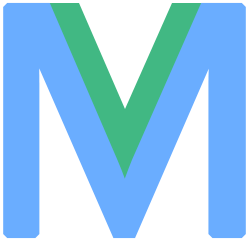 Midway-Vue3-SSR
Midway-Vue3-SSR