Appearance
状态管理(Pinia)
对于每个大项目来说,使用状态树 (store) 管理状态 (state) 十分有必要。
并且本项目在 vue 原有的基础上扩展了 asyncData 方法 和 seo 方法,状态树 (store)也是嵌入其中的。
Pinia 说明
Pinia 是一个状态管理库,由 Vue 核心团队维护,对 Vue 2 和 Vue 3 都可用。
现有用户可能对 Vuex 更熟悉,它是 Vue 之前的官方状态管理库。由于 Pinia 在生态系统中能够承担相同的职责且能做得更好,因此 Vuex 现在处于维护模式。它仍然可以工作,但不再接受新的功能。对于新的应用程序,建议使用 Pinia。
事实上,Pinia 这款产品最初是为了探索 Vuex 的下一个版本,整合了核心团队关于 Vuex 5 的许多想法。最终,Pinia 已经实现了想要在 Vuex 5 中提供的大部分内容,同时 Evan You 已经于 2021年11月24日 在推特宣布 Pinia 正式成为 vuejs 官方的状态库,意味着 Pinia 就是 Vuex 5 。
相比于 Vuex,Pinia 提供了更简洁直接的 API,并提供了组合式风格的 API,最重要的是,在使用 TypeScript 时它提供了非常好的类型推导。
Pinia 使用
你可以在 /web/store 下创建文件,或者在每个页面目录下创建文件,如下样列:
/web/store/user.ts 中定义
import { defineStore } from 'pinia';
export const useUserStore = defineStore('user', {
state: () => {
return {
name: '',
};
},
});
1
2
3
4
5
6
7
8
9
10
2
3
4
5
6
7
8
9
10
/web/views/About/store.ts 中定义
/**
* About store
* @author LiQingSong
*/
import { defineStore } from 'pinia';
import { ResponseData } from '@/utils/request';
import {
TableListItem,
PaginationConfig,
ResponseDataType,
TableListQueryParams,
} from './data.d';
import { queryList } from './service';
export interface IAboutState {
loading: boolean;
list: TableListItem[];
pagination: PaginationConfig;
}
export const useAboutStore = defineStore('about', {
state(): IAboutState {
return {
loading: false,
list: [],
pagination: {
total: 0,
current: 1,
pageSize: 10,
},
};
},
actions: {
async getList(params?: TableListQueryParams) {
try {
this.loading = true;
const response: ResponseData<ResponseDataType> = await queryList(
params
);
const data = response.data;
if (data) {
this.list = data.list || [];
this.pagination = {
...this.pagination,
total: data.total,
current: params ? params.current || 1 : 1,
};
}
this.loading = false;
} catch (error: any) {
console.log('error useAboutStore getList', error);
}
},
},
});
1
2
3
4
5
6
7
8
9
10
11
12
13
14
15
16
17
18
19
20
21
22
23
24
25
26
27
28
29
30
31
32
33
34
35
36
37
38
39
40
41
42
43
44
45
46
47
48
49
50
51
52
53
54
55
56
2
3
4
5
6
7
8
9
10
11
12
13
14
15
16
17
18
19
20
21
22
23
24
25
26
27
28
29
30
31
32
33
34
35
36
37
38
39
40
41
42
43
44
45
46
47
48
49
50
51
52
53
54
55
56
/web/views/About/index.vue 中使用
<script lang="ts">
import { defineComponent, computed, watch } from 'vue'
import { useRoute } from "vue-router"
import Pagination from "@/components/Pagination/base.vue";
import { useAboutStore, IAboutState } from "./store";
export default defineComponent({
async asyncData({store, route}) {
const aboutStore = useAboutStore(store);
await aboutStore.getList({current: Number(route.query.page || 1)});
}
})
</script>
<script lang="ts" setup>
// 读取数据
const aboutStore = useAboutStore();
const tableData = computed<IAboutState>(()=>aboutStore.$state);
const route = useRoute();
const page = computed(()=>route.query.page);
watch(page,()=> {
if(route.path !== '/about') {
return;
}
aboutStore.getList({current: Number(page.value || 1)});
})
</script>
<template>
<div class="about">
<h1>This is an about page</h1>
<div class="box">
<ul v-loading="tableData.loading">
<li v-for="item in tableData.list">
<div>
<router-link :to="{ path: '/detail', query: { id: item.id }}">
{{item.title}}
</router-link>
<span>{{item.addtime}}</span>
</div>
</li>
</ul>
<div>
<pagination :total="tableData.pagination.total" :current-page="tableData.pagination.current" page-url="/about?page={page}"></pagination>
</div>
</div>
</div>
</template>
<style lang="scss" scoped>
.box {
box-sizing: border-box;
min-width: 200px;
max-width: 980px;
margin: 0 auto;
padding: 45px;
text-align: left;
ul {
li {
padding: 5px 0;
div {
display: flex;
justify-content: space-between;
}
}
}
}
@media (max-width: 767px) {
.box {
padding: 15px;
}
}
</style>
1
2
3
4
5
6
7
8
9
10
11
12
13
14
15
16
17
18
19
20
21
22
23
24
25
26
27
28
29
30
31
32
33
34
35
36
37
38
39
40
41
42
43
44
45
46
47
48
49
50
51
52
53
54
55
56
57
58
59
60
61
62
63
64
65
66
67
68
69
70
71
72
73
74
2
3
4
5
6
7
8
9
10
11
12
13
14
15
16
17
18
19
20
21
22
23
24
25
26
27
28
29
30
31
32
33
34
35
36
37
38
39
40
41
42
43
44
45
46
47
48
49
50
51
52
53
54
55
56
57
58
59
60
61
62
63
64
65
66
67
68
69
70
71
72
73
74
TIP
详细规则请查看 Pinia 官方文档。
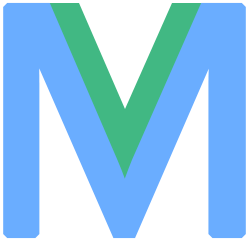 Midway-Vue3-SSR
Midway-Vue3-SSR