Appearance
seo 方法
midway-vue3-ssr 扩展了 Vue.js,增加了一个叫 seo 的方法,使得我们可以在设置组件的数据之前能设置或重置当前页面的seo。
说明
seo方法会在组件每次加载之前被调用。它可以在服务端或路由更新之前,asyncData 方法之后被调用。在这个方法被调用的时候,第一个参数被设定为 store 、 route、router 和 ctx(服务端存在)的集合IAsyncDataContext类型,你可以利用 seo方法来设置或重置当前页面的seo,框架会将 seo 返回的数据与路由中设置的seo融合,最后一并设置到当前页面。
注意:
如果设置了seo方法,seo方法必须返回Seo类型,哪怕是一个空的Seo类型。
seo方法返回的Seo字段优先级比路由中设置的seo字段高。
seo方法存在的原因是为了解决特殊需求,如:详情页面的title需要根据标题进行显示。一般情况下路由中seo字段已经够用。
类型
import { Context } from '@midwayjs/koa';
import { RouteLocationNormalizedLoaded, Router } from 'vue-router';
import { Pinia } from 'pinia';
export interface Seo {
title?: string;
keywords?: string;
description?: string;
}
export interface IAsyncDataContext {
route: RouteLocationNormalizedLoaded;
store: Pinia;
router: Router;
ctx?: Context; // 在服务端运行时存在
}
declare module 'vue' {
interface ComponentCustomOptions {
seo?(context: IAsyncDataContext): Seo;
}
}
1
2
3
4
5
6
7
8
9
10
11
12
13
14
15
16
17
18
19
20
21
2
3
4
5
6
7
8
9
10
11
12
13
14
15
16
17
18
19
20
21
使用
<script lang="ts">
import { defineComponent } from 'vue'
import { useDetailStore } from "./store";
export default defineComponent({
seo({store}) {
const detailStore = useDetailStore(store);
return {
title: detailStore.article.title + '-详情测试',
}
}
})
</script>
1
2
3
4
5
6
7
8
9
10
11
12
2
3
4
5
6
7
8
9
10
11
12
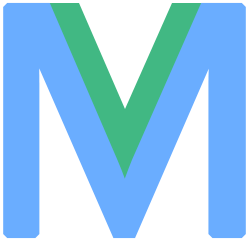 Midway-Vue3-SSR
Midway-Vue3-SSR